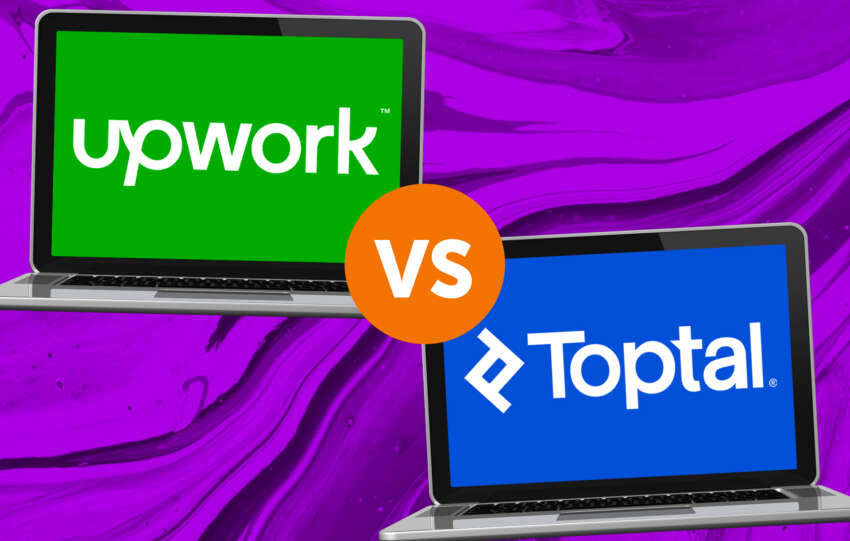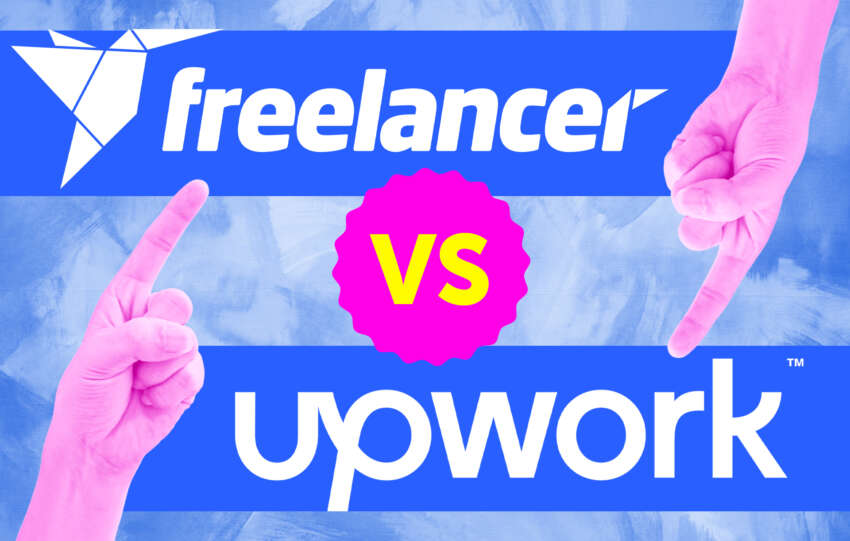Upwork vs Fiverr: Which is the best freelancing website?
Today we are going to be comparing the two biggest freelancing platforms: Upwork vs Fiverr. These platforms have become household names, and they are often the first options people consider. In this article we will give you everything you need to determine which platform will be your perfect fit.
We’ve put out reviews covering the basics of some of the most popular freelancing platforms like Upwork and Fiverr. With so many options, though, how do you know which is the best for you?
First, let’s cover the basics of these platforms.
Upwork vs Fiverr: What is Upwork?
Upwork is a freelancing platform that is suitable for both beginner and experienced freelancers. It works with clients both small and big. Some of the big-name clients Upwork works with include Microsoft, Airbnb, Bissel and GoDaddy.
If you want to know the details of how Upwork works, check out our review here. You basically create an account, set up your profile and start applying to jobs. You have a set amount of jobs you can apply to based on how many “connects” you have. This is where the cost of using Upwork comes into play.
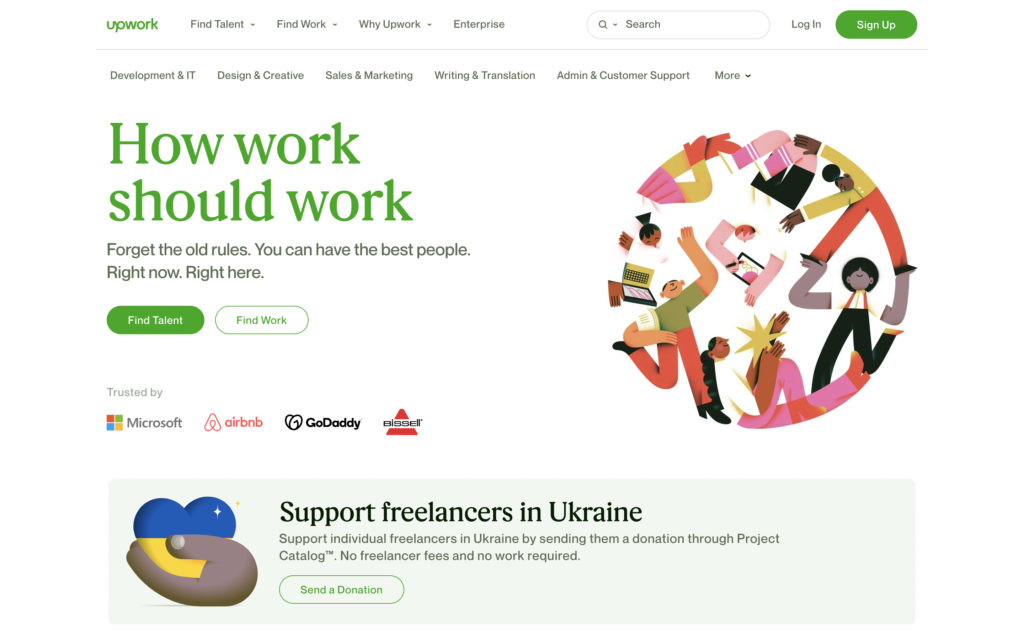
How Much Does Upwork Cost To Use?
Upwork is completely free to use. Even though Upwork doesn’t cost any money to join and use, eventually you may find yourself paying to apply to jobs. After initial sign up you get 80 “connects”. Each connect gives you the ability to apply for one job. After you use your 80 connects, you can buy more at $0.15 each.
Buying Connects
These are the connect bundles you can buy:
- 10 Connects: $1.50
- 20 Connects: $3
- 40 Connects: $6
- 60 Connects: $9
- 80 Connects: $12
As you can see, there is no discount for buying larger packages of connects.
It’s important to note that you will get 10 more free connects each month if you don’t want to pay for more. Of course, that doesn’t mean that you are going to be getting 10 jobs per month: connects are only the opportunity to apply for a job.
Here’s some good news though: you can actually get more connects just for getting interviews with clients. An “interview” just consists of getting a response from a client. For each “interview” you get 10 more connects.
More good news: any connects you don’t use will roll over to the next month. The limit for connect rollover is currently 200 connects, which is quite significant. It’s completely possible to use Upwork without every paying anything.
At the end of the day, the reason the connect system was implemented was to prevent spam. In this sense, the connect system actually benefits serious freelancers because it makes it easier for them to connect with clients.
Upwork Freelancer Plus
An alternative to buying connects is signing up for Freelancer Plus. Freelancer Plus costs $14.99 per month and gives you 80 connects each month. It also gives you insights about what your competitors are bidding, which can be valuable information when trying to score a job. Freelancer Plus also boosts your visibility to clients.
On top of charging for connects and offering their Freelancer Plus membership, Upwork charges a commission. The rates vary based on how much money you have brought in from an individual client.
| TOTAL BILLED TO CLIENT | UPWORK COMISSION FEE |
|---|---|
| Up to $500 | 20% |
| $500-$10,000 | 10% |
| $10,000 | 5% |
As you can see, Upwork rewards Freelancers who can retain clients, complete big projects and bring in large amounts of money.
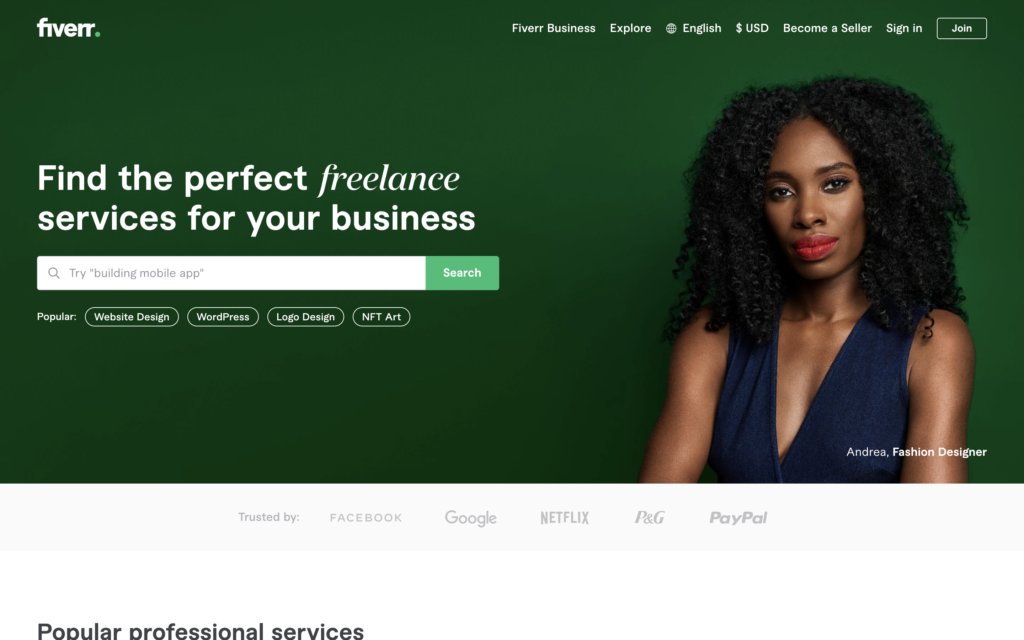
Upwork vs Fiverr: What is Fiverr?
Like Upwork, Fiverr is a platform that is good for all freelancers, though many feel it’s more targeted at beginners. You simply create a profile and immediately list services that you provide. Each of these listed services is called a “gig”. Once your gigs go live, clients can immediately start to purchase them. It’s also possible for you to reach out to clients directly and propose work. If you want more details about how Fiverr works, check out our in-depth review of the platform.
How Much Does Fiverr Cost to Use?
Fiverr doesn’t actually charge fees to it’s freelancers. When you complete a job, Fiverr takes 20%. This percentage is standard no matter how much work you do with a client or how much you earn.
Upwork vs Fiverr: The Differences
Let’s walk through some basic differences between Upwork vs Fiverr.
Upwork offers more contract types.
Fiverr focuses exclusively on “gigs”. Gigs are essentially fixed-price projects. Each gig you post is a project type that you are willing to complete for a pre-set price. For example, you might film unboxing videos. You would set upfront what you charge to film a video. Clients are able to browse your projects and see if they are interested in buying any of them. Even though you price these projects upfront, you can of course customize the price and specifications to your client’s needs.
Upwork offers these fixed-price projects, but you also have the ability to bill a client hourly. Some work is difficult to quote based on the entirety of the project. Being able to charge hourly or per project gives you more flexibility, which is almost always a good thing.
Additionally, Upwork has what they call “fixed-price contracts”. This gives you the opportunity to set milestones throughout a longer project. For example, if you were ghostwriting an entire book, you could have clients pay you per chapter delivered. This enables you to do more long-term work. Being able to effectively charge for bigger projects can make a huge difference in the type of income you are able to bring in.
Upwork Has Retainer Pricing
Upwork gives you the ability to automatically bill your client a retainer fee during a contract. This can make a huge difference for freelancers who are looking for stable income and who plan to go full-time with their freelancing work.
Certain types of work might lend themselves better to retainer fees. For example, lets say you build websites. While Fiverr might be sufficient to facilitate building the actual website, if you have a client who is interested in retaining you to do basic upkeep for it, Fiverr isn’t equipt to facilitate that type of work.
Upwork Rewards Big Projects and Client Retention
Unlike Fiverr, which charges a flat 20% fee, Upwork greatly reduces the commission they charge after you have done a significant amount of work for a client. This is a clear signal about what the company values: high paying work and large volumes of work.
Fiverr Has A Project Cap
Fiverr is known more as a “budget” option and Upwork as a more “high-end” option for clients looking to hire freelancers. Part of this is because of the structural differences that encourage freelancers on Upwork to retain clients and score big projects. Another part of that is that Fiverr has a cap to what you can charge for one project. $10,000 is the absolute maximum you can charge for a project.
Now, to those new to freelancing that might sound like a non-issue because it’s a relatively high amount to be charging for one project. What is important to realize, though, is that when you build up relationships with clients and start doing larger projects over long periods of time, $10,000 might not be enough.
Let’s take two different examples. First, let’s imagine you are a freelance ghostwriter. If you are writing individual articles, each project will certainly come in under that $10,000 cap. However, if you are writing entire books, it is rare for a ghostwriter to charge less than $10,000 for the project. The ones who do are typically very low quality. This is one of the reasons why Fiverr has a reputation for smaller projects, cheaper prices and a slightly lower quality of work overall.
Now, let’s imagine that you are a coder. If you are doing small bug fixes on applications or building single web pages, a $10,000 maximum for your projects won’t be an issue. What about if a client comes to you and asks you to build a complex app from scratch? Or a entire website with a multide of features and pages? These types of long-term projects can be unnecessarily complicated to charge with Fiverr’s cap. Upwork, on the other hand, is built precisely for this type of work.
Fiverr Doesn’t Require Experience
Now, you can get started on Upwork as a brand-new freelancer as well. However, Fiverr has less of a reputation when it comes to the level of experience they expect out of their freelancers. It’s a platform that’s really beginner-friendly. If you are looking to set super-low rates and just build up your portfolio, Fiverr’s culture and platform might be the perfect fit for you.
Fiverr Doesn’t Have Invasive Time Tracking Software
Because Fiverr gigs are charged by the project, Fiverr doesn’t have the invasive software that Upwork uses with hourly work. If your field of work really doesn’t require hourly charges, the gig system on Fiverr might be all that you need.
Upwork Can Get Costly
With membership and charging for each “connect”, Upwork presents a certain level of cost that isn’t present in Fiverr.
Memberships and extra connects are completely optional, and it’s completely reasonable to use the platform for years without paying for either.
However if you do choose to pay for an upgraded membership or extra connects, it’s important to make sure that you are actually getting payoff from the investment you are making in the platform.
Fiverr Is Completely Free For Freelancers
In contrast to Upwork’s model, Fiverr is free for freelancers to use. This means that they never require freelancers to take on any sort of financial risk in the hopes of getting jobs. Even Fiverr Pro, which gives members added benefits, is completely free for freelancers. It is by application only and the status is given to freelancers as a mark of their abilities.
Fiverr Let’s You Niche-Down More
Now, upon first glance, Upwork might appear to have more categories than Fiverr. Upwork has 14 main categories:
- Accounting & Consulting
- Admin Support
- Customer Service
- Data Science & Analytics
- Design & Creative
- Engineering & Arcitecture
- It & Networking
- Legal
- Sales & Marketing
- Translation
- Web, Mobile, & Software
- Writing
By contrast, Fiverr has 9 main categories:
- Graphics & Design
- Digital Marketing
- Writing & Translation
- Video & Animation
- Music & Audio
- Programming & Tech
- Data
- Buisness
- Lifestyle
However, Fiverr’s subcategories get quite specific. For example, in the Design category alone there are 52 subcategories. Some examples include “Car Wraps”, “NFT Art” and “Menu Design”. Fiverr’s hyper-specific subcategories make it easy to niche-down. The ability to get specific with the kind of work you want to provide is also linked in part to their gig-based system which allows you to define even further the type of work you are willing to complete.
Upwork vs Fiverr: The Similarities
Customer Support
If you search for reviews on both platforms, you will likely find freelancers complaining about the lack of support these platforms provide for their freelancers. While both claim to provide 24/7 support, it can be difficult and time consuming to talk to an actual human being about a problem. This is in stark contrast to some other high-end freelancing platforms like Toptal where real people are involved in every step of the freelancing process.
You Need Good Reviews
Getting on the good side of the algorithm is a key part of finding success on pretty much any freelancer platform. The first challenge any freelancer faces when getting set up on a platform is landing those first few clients. Once you land your first clients and get some good reviews, it typically triggers a snowball effect. The more work you do, the more you get. This is going to be true on both of these platforms.
Upwork vs Fiverr: Which is Better for Freelancers?
Ultimately the platform that is going to be better for you depends on what you are looking for. If you are looking to do small projects in a very specific niche, Fiverr might be a better option. If you are looking to do large projects with big payouts for a stable set of clients, Upwork might be better.
One of the most important things to consider is how you want to charge, since this is the largest difference between the two platforms. If you have to charge hourly, Upwork is really going to be the better platform for you. If you only want to charge per project, Fiverr’s gig environment might be more condusive to the type of work you want to do.
It also is dependent on how you prefer to connect with clients. If you prefer to put your services out there and wait for clients to come to you, Fiverr is a good option. If you prefer to actively hunt out your clients and apply for jobs, Upwork gives you the chance to do that.
Upwork vs. Fiverr: Bottom Line
| UPWORK | FIVERR | |
|---|---|---|
| Free to Use | ✅ | ✅ |
| Paid Membership Available | ✅ | ❌ |
| Requires Experience | ✅ | ❌ |
| Fees (% of project amount) | ✅ | ✅ |
| Project Cap | ❌ | ✅ |
| Good for Short Term Projects | ✅ | ✅ |
| Good for Long Term Projects | ✅ | ❌ |
| Variety of Project Categories | ✅ | ✅ |
| Customer Support/Support Forums | ✅ | ✅ |
| Client & Freelancer Reviews | ✅ | ✅ |
One of the beautiful aspects of freelancing is that you are not held to any sort of exclusivity agreement. You can work with as many clients as you want. In that same sense, you can work with as many platforms as you want. If you are just starting out your freelancing journey, it’s probably best to try out a couple of different platforms.
Fiverr is slightly easier and cheaper to get set up on, so you might want to try that option first. After you create your account and have your gigs live, go ahead and get started on applying to Upwork. We’d suggest that anyone just getting started use the free “connects” offered and see if you can land any work.
Decide ahead of time how much money you are willing to invest in landing jobs. It’s also worth thinking about how much of the money you want to reinvest in growing your freelance business. For example, if you are earning $500 a month on Upwork and can double that amount by signing up for their membership at $14.99 per month, that’s an investment that is definitely worth making.
The good thing about both of these platforms is that the risk involved in getting started is extremely low. So go ahead and take the leap!
If you want more platform comparisons and reviews, sign up for our newsletter below and keep checking back for more.