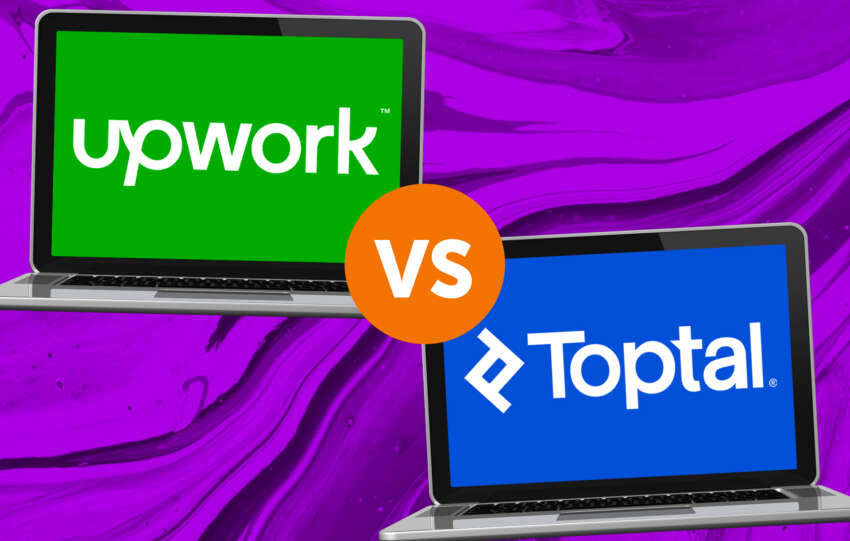Upwork vs Freelancer: Which freelance site is best?
Perhaps you’ve read our individual reviews of Upwork and Freelancer but you are still wondering which is the best platform for you. In this article, we’ll break down Upwork vs Freelancer, how each one operates, and the similarities and differences between them.
Upwork vs Freelancer: What is Upwork?
Upwork is one of the most popular freelancing platforms on the web. It is suitable for both beginner and experienced freelancers. Upwork really values freelancers who are able to retain clients and complete large projects. One way it rewards freelancers is by lowering its commission percentage after you bring in a certain amount of money from a client.
Upwork offers a variety of ways to charge clients. You can charge hourly, have a fixed-project rate, create a fixed-price contract with paid milestones for larger projects, or even set up retainer pricing for long-term work.
If you want to know more details about how Upwork works, check out our review here. The platform is fairly straightforward. You create an account, set up your profile, and start applying to jobs.
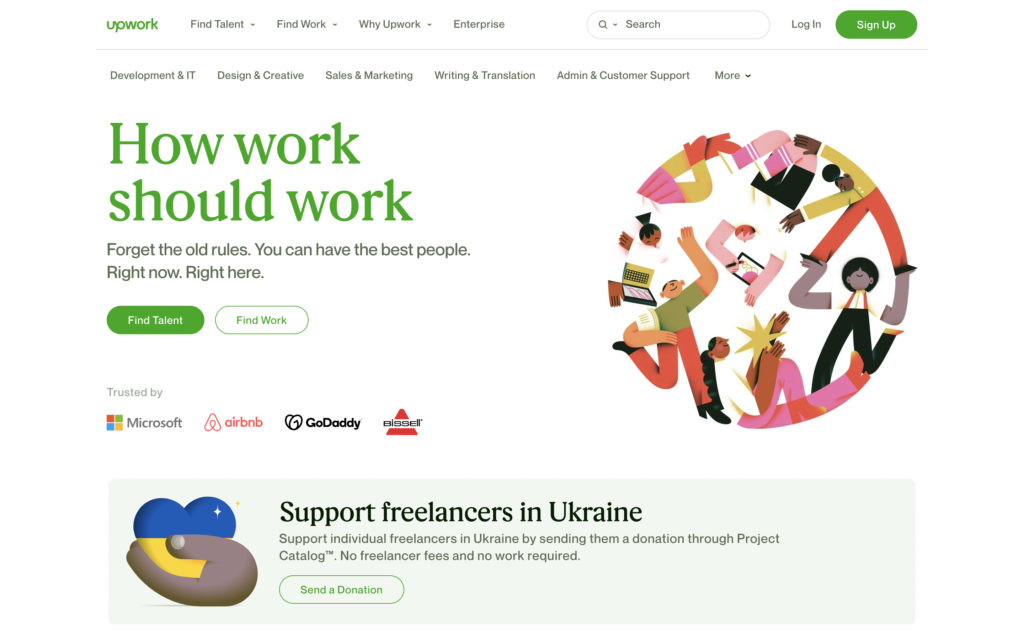
Is Upwork Free To Use?
Yes, Upwork is free to use. However, there are some situations where you might find yourself paying for it.
Upwork operates on a system where you have to use “Connects” to apply to jobs. Connects are basically a point system, almost a virtual currency, used by Upwork. You are given a certain amount of connects when you join the platform. You get free connects every month. It’s possible to earn more connects by responding to interviews and passing the Upwork Readiness Test.
The amount of connects it takes to apply to jobs depends on two factors. Higher priced jobs or jobs that are higher in demand will require more connects.
If you run out of connects, you can pay to buy more. They cost $0.15 each. Alternatively, you can join Upwork’s payed Freelancer Plus program. Freelancer Plus costs $14.99 per month and gives you 80 connects each month.
Because it’s relatively easy to earn connects, it is completely possible to use Upwork without ever paying a cent. Also, connects roll over to the next month if you don’t use them. Currently you can have up to 200 connects roll over.
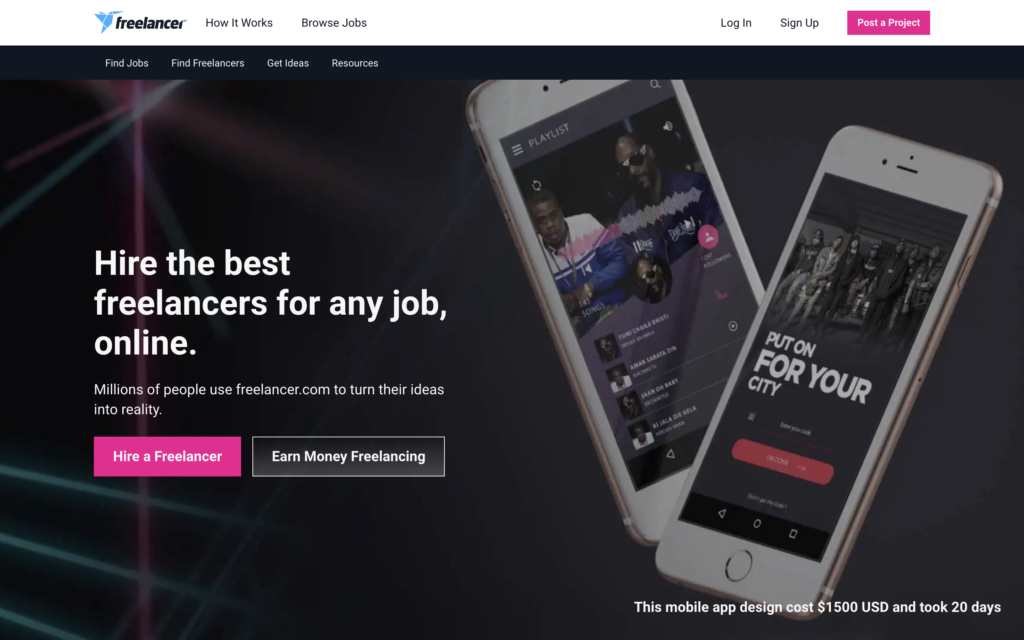
Upwork vs Freelancer: What is Freelancer?
Freelancer.com is exactly what the name sounds like: a freelance platform. Freelancer is easy to get set upon. In fact, it took me less than 15 minutes to create my account and start looking at jobs. It’s also completely free to make an account.
Freelancer operates mostly as a platform for clients to post jobs and freelancers to bid on them. It is also possible for clients to browse through freelancer profiles, but it’s pretty unlikely to get any leads by waiting around for clients to contact you. This is especially true if you are new to the platform. Like all freelancer platforms, the more positive reviews you build up and the more jobs you complete, the more favorably you will be treated by the algorithm.
Is Freelancer Free To Use?
Freelancer is free to use, but the chances of you paying to land jobs is even higher with this platform. Just like Upwork, Freelancer limits the amount of jobs you can apply to. When you sign up for the platform, you get 6 “bids”. Each “bid” can be used to apply to one job. Unlike Upwork, it’s not possible to earn more bids through replying to messages. Also, you only get new bids after a 5 day waiting period. As a free member, you can only have a maximum of 6 bids at a time, so it’s not possible to take a long break from the platform to save up bids.
You can’t buy individual bids, so if you want to apply to more than 6 jobs in a month you have to sign up for their Plus Membership. Their Plus Membership allow you to apply to 100 jobs per month. This is just over 3 jobs per day, which isn’t actually much for those looking to freelance full time, especially considering the competitiveness of the platform.
Upwork vs Freelancer: The Differences
In order to figure out which platform is the best fit for you, first, we have to understand the differences between them.
Upwork Clients Have Higher Expectations
Upwork’s reputation and structure attracts clients that have may have higher expectations for the quality of work they are getting when compared to the kind of clients you find on Freelancer.com. For some freelancers, working for clients with high expectations might feel intimidating. You can always spend some time completing work on “beginner” platforms like Freelancer.com and Fiverr to build up your confidence before jumping onto platforms like Upwork.
Upwork Clients Often Pay More
The flip side to the higher expectations of Upwork clients is that most are willing to pay more for that increased quality of work. Not only will Upwork clients often be willing to pay more for similar jobs, but they will also often be looking for larger and more long-term projects than clients on Freelancer.com. For people who are looking to go full-time with their Freelance work, this kind of job security can be extremely attractive.
Freelancer’s Bidding System Lowers Rates
Freelancer operates on a super competitive bidding system. Within minutes of being posted, jobs can already have dozens of bids. And you have to pay for those bids on Freelancer, just like on Upwork. It is not uncommon to find companies using Freelancer to provide services in addition to actual freelancers. This means that competition can be stiff. This system might result in you lowering your rates just to compete.
Platforms that attract “budget” customers often have this problem. When clients are looking at cost over quality, the only way to compete is by providing lower rates. This can quickly become a race to the bottom for freelancers.
Freelancer’s Jobs Come In A Variety Of Currencies
This could be a pro or a con for you. In Upwork, prices are always in U.S. dollars (USD). On Freelancer.com, prices are in any currency the seller wants to put them in. This can make things confusing when trying to assess whether a job is worth it. On one page of jobs, you can find postings in USD, CAD, INR, and EUR. If you aren’t familiar with the conversion rates of a variety of currencies, this can mean spending time using currency conversion calculators to understand the pay.
It’s important to note that just because all prices on Upwork are in USD, that doesn’t mean that it is only US clients on the platform. Clients can pay in their local currency, it will just be converted to USD by Upwork. By operating in one standard currency, Upwork doesn’t require freelancers to be familiar with a variety of currencies.
Being paid in certain currencies can also present a certain level of risk. Some currencies are more volatile than others. If you are working on a longer-term project and agree on a price in a volatile currency, your pay will not change if the currency plummets in value. This is one of the reasons why many freelancer platforms stick to more stable and strong currencies like the USD and the euro.
Upwork Vets It’s Freelancers
To join Upwork, your profile has to be approved. It’s a minimal vetting process, but if you have no experience at all, Freelancer is going to be a good alternative for you. Freelancer has no vetting process, so anyone can make an account and start applying to jobs. However, if you can get your Upwork profile approved, you get to reap the benefits of the higher-quality client base. And in all honestly, Upwork’s vetting process isn’t actually that competitive, at least when compared with platforms like Toptal.
Upwork is Less Competitive
Yes, you read that right. Precisely because of the vetting process, Upwork has much less competition per job than Freelancer. Upwork has 12 million registered freelancers and more than 100,000 jobs available. By contrast, Freelancer.com has over 62 million registered users and 45,000 active jobs. This means Freelancer has more than double the competition with less than half of the opportunities.
Much of this competition is going to be unqualified freelancers who are offering services for dirt-cheap rates. Combine this with the bidding system and, again, you are faced with a race to the bottom for freelancers. Even for clients, this can be an undesirable environment for those who want serious work completed. After all, what kind of high-quality business wants to sift through 50+ low-quality freelancers to try and find a diamond in the rough? For those who value their time, the environment of Freelancer.com doesn’t hold a lot of appeal.
Freelancer Has A Greater Diversity Of Categories
If you take a look at the job categories available on Upwork vs Freelancer, Freelancer has some categories that Upwork just doesn’t have. Some examples are the Heath & Medicine category and Product Sourcing & Manufacturing. You can even find a category for transportation.
If you work in one of the categories featured on Freelancer.com which doesn’t exist on Upwork, your choice is going to be simple. Obviously, you have to go to the platform that allows projects in your niche and attracts the right type of customer for you.
Upwork vs Freelancer: The Similarities
Pay To Play
Unlike platforms like Fiverr, you might have to throw down some money on both Upwork and Freelancer if you want to get a substantial amount of work. It is more viable to use Upwork for free because it gives for 10 connects per month, as opposed to Freelancer’s 6. Upwork also has a high number of connects that roll over each month. That means if you are only applying to a small number of jobs each month or if you are taking long breaks, you can store up lots of connects to use at a later time.
Head Hunting Clients
Unlike Fiverr where you wait for clients to approach you, both Upwork and Freelancer are based around the idea of freelancers approaching clients. If you prefer to actively hunt out clients and apply for jobs, both of these platforms give you the chance to do it. Even if you are working off a platform like Fiverr, it could be worth being active on these two platforms to assess what kind of work is in high demand for your niche.
Which Platform Is Best For You?
It depends on what you are looking for. If you are intimidated by having to go through any sort of vetting process, maybe Freelancer.com is a good place to dip your toes in the water of freelancing. However, with only 6 free credits for job applications and a much more competitive atmosphere, it might actually be a little difficult to build up your confidence on the platform.
If you are hoping to go full-time with your work and become a professional freelancer, Upwork will probably be the better option for you. In the same vein, if you are already a professional freelancer looking to acquire more clients, you are probably exactly the type of person Upwork is built for.
| UPWORK | FREELANCER | |
|---|---|---|
| Free to Use | ✅ | ✅ |
| Pay for Extra Job Applications | ✅ | ✅ |
| Vetting Process to Become a Freelancer | ✅ | ❌ |
| Higher Paying Clients | ✅ | ❌ |
| Payment in Currency Other than USD | ❌ | ✅ |
| Good for Short Term Projects | ✅ | ✅ |
| Good for Long Term Projects | ✅ | ✅ |
| Variety of Project Categories | ✅ | ✅ |
Upwork vs. Freelancer: Bottom Line
It’s important to remember when comparing Upwork vs Freelancer that platforms are not mutually exclusive. Considering they are free to try out, it might be worth getting set up on both to see which is a better fit for you. And remember, you don’t actually have to choose one platform to work from. Plenty of freelancers complete work on a multitude of platforms.
Since both of these platforms are relatively straightforward to get set up on, you can have a fully operational profile on both within 24 hours. Don’t be too intimidated by Upwork’s vetting process: it is typically completed within 24 hours.
One thing to be cautious about is the “pay to play” setup of these platforms. Make sure anything you are investing into them is paying off. Before you sign up for subscriptions or pay for connects, predetermine how much you are willing to invest and what kind of payoff you want from this investment.
Even with the pay-to-play aspect, the financial risk of these platforms is relatively low. They are free to create profiles and start using. It is likely worth trying them out for a limited amount of time and seeing what kind of results you get.
If you want more platform comparisons and reviews, head over to check out other comparison articles we’ve done.